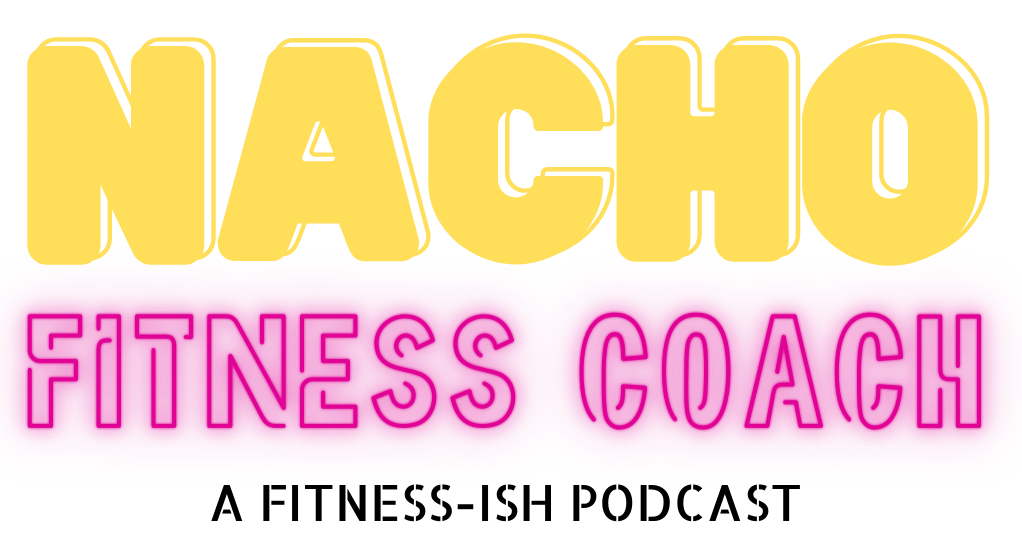If you get a blank screen during sign up....
The online system is likely sensing insecurity in your web browser, which is not letting you complete the sign-up due to increased security risk when entering payment information.
This typically happens when using an iPhone or another Apple device to access the website.
The way to resolve it is to:
1) Open your browser and visit the website https://my.rhinofit.ca and leave the tab open.
2) Return to aurorafitnesscenter.com/pricingandsignup and then Apple should allow for you to complete sign up.
If you are accessing it from a non-Apple device and/or still have issues, please contact us back and we will be happy to assist.
Thank you for your interest in membership. If this does not let you complete the registration process, please let us know!New Paragraph